Welcome to the Office of the Bursar
The Office of the Bursar is responsible for managing student account records, billing, student refund processing, and collection of past-due account records. Our team is located in building 100 at the Lawrenceville campus. For in-person services, we are available from 7:30 a.m. – 6 p.m. Monday-Thursday and 7:30 a.m. – 4 p.m. on Fridays.
Contact us at Bursar@GwinnettTech.edu or at 470-448-1212
Important Deadlines and Announcements:
| Summer 2024 | |
|---|---|
| Priority registration payment deadline | Tuesday, April 30, 2024 |
| Late registration payment deadline | Tuesday, May 14, 2024 |
| Last day to drop classes with a Refund | Saturday, May 25, 2024 |
| Drop/add payment deadline | Tuesday, May 28, 2024 |
| Bookstore Authorizations Available | April 15, 2024 – June 1, 2024 |
| Financial Aid Initial Refund Dates | Wednesday, June 19, 2024 |
| Scholarship Refund Dates | Wednesday, June 19, 2024 |
| Fall 2024 | |
|---|---|
| Priority registration payment deadline | Monday, July 22, 2024 |
| Late registration payment deadline | Monday, August 12, 2024 |
| Last day to drop classes with a Refund | Saturday, August 24, 2024 |
| Drop/add payment deadline | Monday, August 26, 2024 |
| Bookstore Authorizations Available | July 22, 2024 – August 31, 2024 |
| Financial Aid Initial Refund Date | Wednesday, September 18, 2024 |
| Scholarship Refund Date | Friday, September 27, 2024 |
After registering for classes at Gwinnett Tech, it is time to review your student account and pay for any remaining balance. Payments can be made online, in person, or by mail. If you are interested in setting up a payment plan, please visit our Payment Plans page.
Instructions for online payment are below:
To review your student account and make online payments, you must log-in to Student Banner.
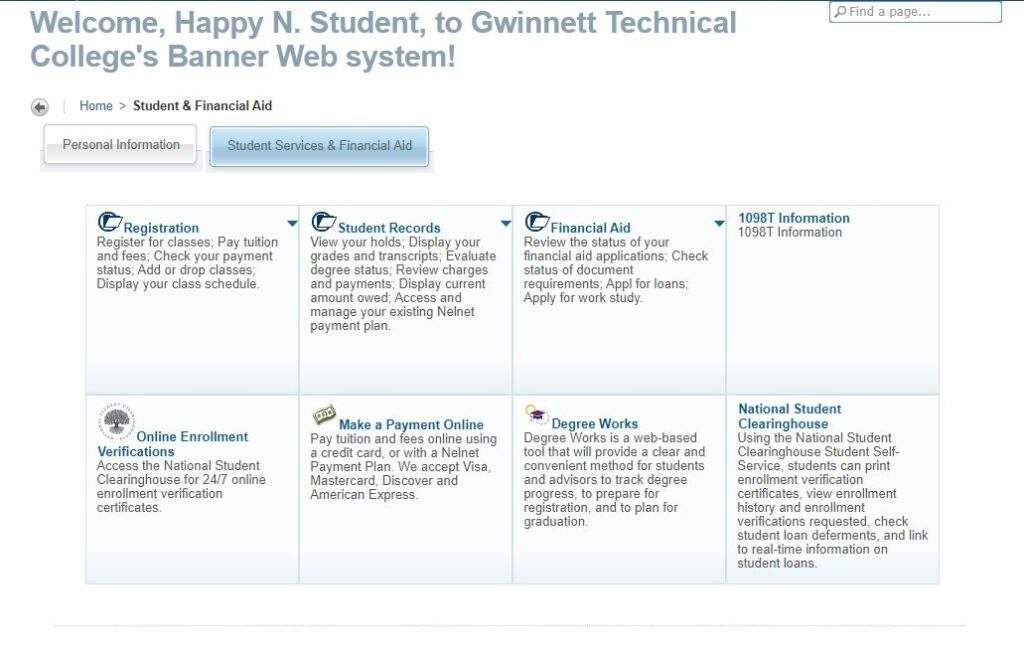
Select the student services and financial aid option to pull up your menu options. Review your account summary by term, you access that option by selecting student records and the account summary by term link. The account summary by term is going to list any tuition, student fees, supply fees, payments, and financial aid that has been applied to your account.
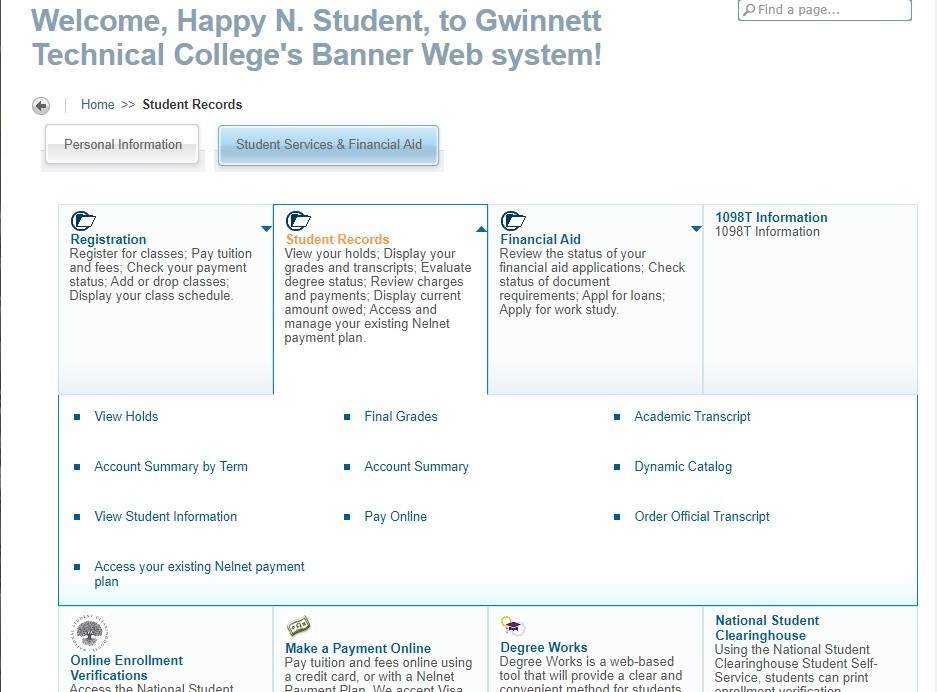
Online Payment options can be accessed in a number of locations on student Banner. You can select student records tab and “pay online” from that menu. You can also select the “Make a Payment Online” from the main menu.
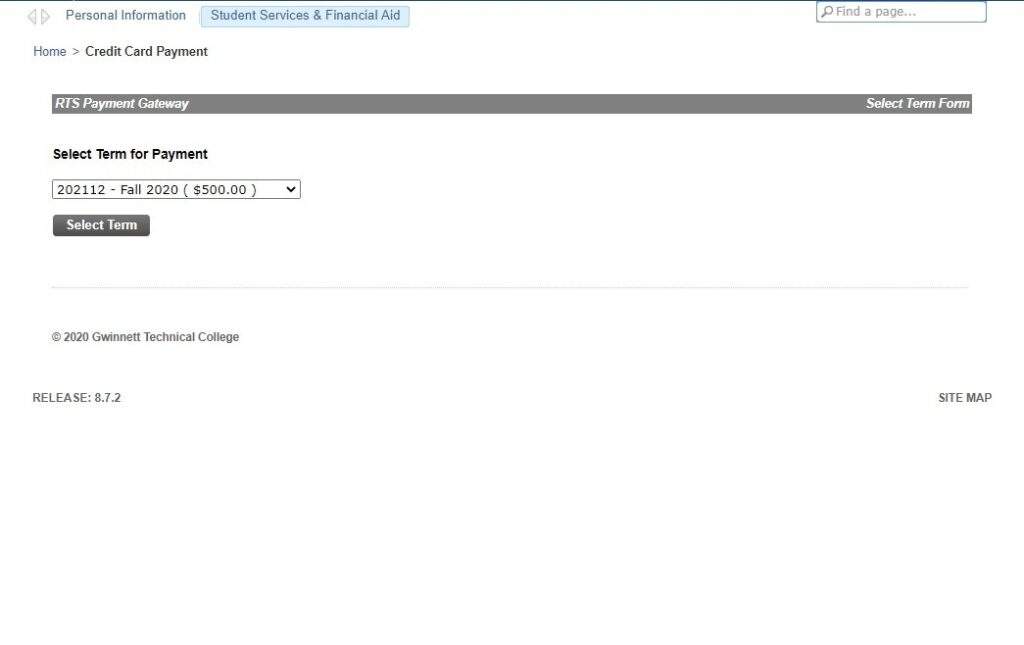
When you select your term, you will be taken to the RTS payment gateway. You will be able to review a summary of your current balance, current aid, and the total due to Gwinnett Tech. You will need to enter the amount you are paying for this transaction. You can make more than one (1) transaction if needed, as long as the balance owed is $0.00 by the payment deadline.
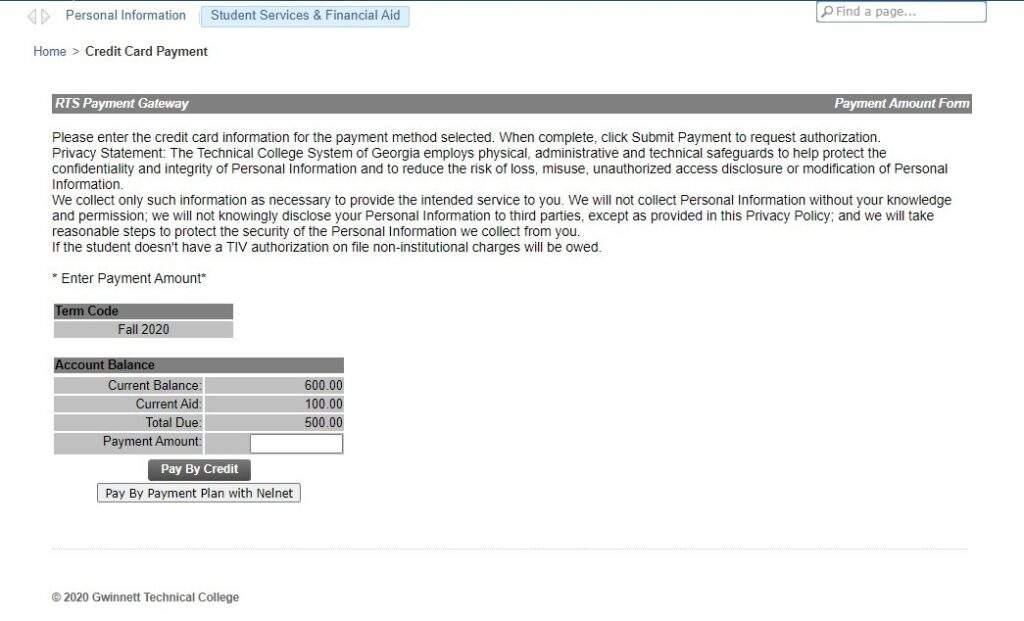
Enter the amount you wish to pay during this transaction and select “pay by credit.”
You will be directed to the credit card payment page. Enter the required information and select “pay now” at the bottom of the page.
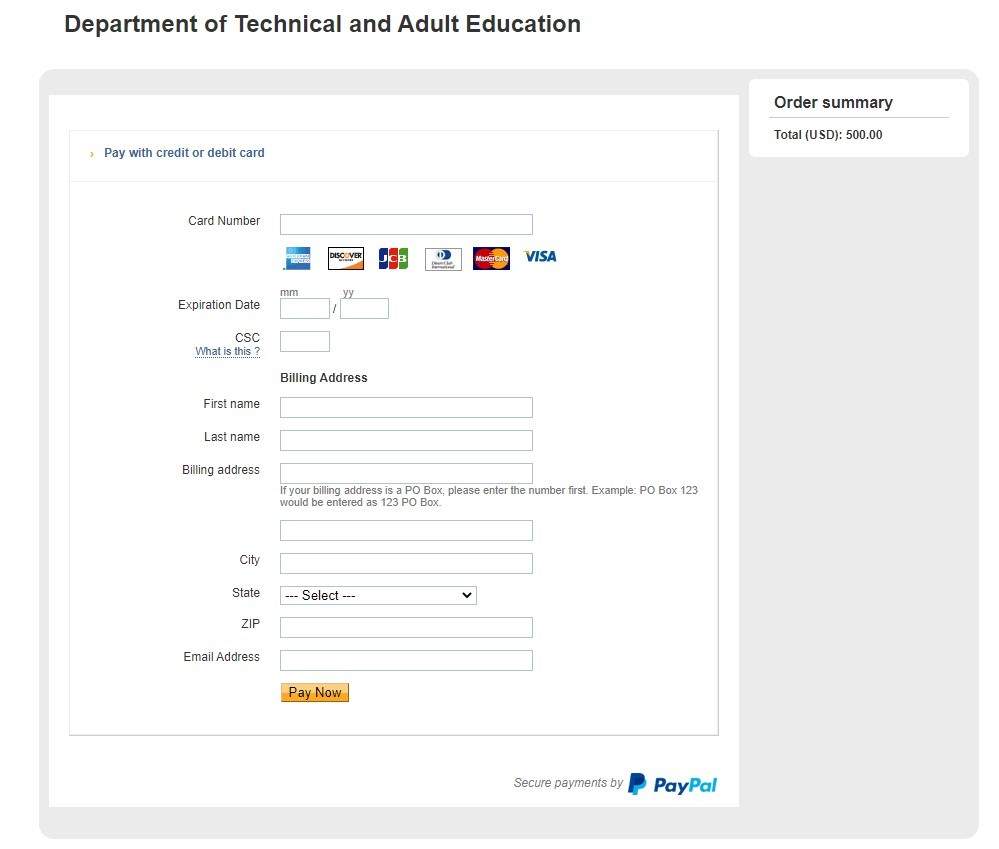
After you submit a payment, make sure to print/save any confirmation page or number for your records. You can review your account summary by term to confirm your payments as well.
Gwinnett Technical College accepts cash, checks, money orders and cashier’s checks, and most credit cards for student account payments. Tuition and fee payments are due by the payment deadlines published in the academic calendar. If mailing a payment, please allow adequate time for mail delivery. Please make all checks payable to Gwinnett Technical College. You must include your student ID/name/term on the memo line and mail it to the Lawrenceville campus.
The Alpharetta North Fulton campus does not accept cash or check. Advisors can assist with showing students on how to make a secure payment on-line to their banner account. For cashiering in person services please visit the Lawrenceville campus.
Please visit Banner web for on-line secure payment processing. For online credit card payment instructions, please visit our how to make a payment online section.
Payment plan options are available through Nelnet, the campus authorized vendor. For more information about Nelnet please visit the how to make a payment online section.
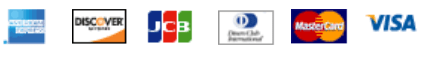
To mail payments to the Bursar’s Office, please use the following address:
Gwinnett Technical College Bursar’s Office
Building 100
5150 Sugarloaf Pkwy
Lawrenceville, GA 30043
An overnight drop box is located at the bursar entry door at the Lawrenceville campus. Check or money order payments may be deposited at any time. Please do not put cash in the drop box.
Where and when can I get my 2022 1098t?
1098T statements for the 2022 tax year are available now for review at https://heartland.ecsi.net/
I have financial aid. Why did I receive an account balance notification?
If financial aid has been applied for, but not yet posted to your account, it may show an open balance. You may receive a notice that a balance is owed on the account. Please ensure you have completed your FASFA for the upcoming term. To check your account balance, please visit your banner account Banner Web. Select the Student Services and the Financial Aid tab. Click on Student Records then click on Account Summary by term. For detailed information select the term you would like to view.
When and how will I get a refund?
Refunds will only be issued if there is an overpayment or excess on your account. Any aid awarded will first go to any pending balance. If you have questions about your balance, please visit your banner account where you can view current transaction history. If you had an outstanding balance prior to aid posting to your account, only the remaining difference will be refunded to you. Refunds process every 5-10 business days.
You must select a refund preference with BankMobile Disbursements. Visit this link for more information: https://bankmobiledisbursements.com/refundchoices/.
How do I remove a hold on my account?
If you currently have a hold on your account it may be due to a past due balance. Please verify your banner account to see if you owe a balance on your account.
How can I make a payment on my account? Can I set up a payment plan?
Payments can be made online by logging into your student banner account. Under the student services and financial aid tab select “Make a Credit Card Payment Online” and select the term of which you wish to make a payment.
Payment plans are provided by Nelnet. For questions regarding your Nelnet payment plan please contact Nelnet at 1-800-609-8056 or visit www.MyCollegePaymentPlan.com/gwinnett. Nelnet payment plan applications that have closed are no longer available for Spring 2022. Summer payment plans for Nelnet are now open.
How do I resolve an account sent to collections? If you received a notice regarding your balance being sent to collections please contact Williams and Fudge at www.wfcorp.com 1-800-849-9791.
If you received a notice regarding your balance being sent to collections please contact Williams and Fudge at www.wfcorp.com 1-800-849-9791.
Prior to the payment deadline students may receive numerous payment reminders via text and email to their student.gwinnetttech.edu email address from the Bursar’s Office. After payment deadlines have passed and the start of the term, students will receive periodic account balance past due notifications via mail, email and text message from the Bursar’s office.
Students are responsible for satisfying any unpaid obligations to the college. These unpaid obligations include, but are not limited to, unpaid tuition and fees, unpaid book charges, returned checks, financial aid reversals, fines and course supply fees. Any obligations that are not satisfied in full may be referred to an outside collection agency and to appropriate credit bureaus. Resulting collection costs will be added to the original debt and the student must pay these costs, as well as attorney’s fees, if applicable. Furthermore, all unpaid obligations will result in a hold on student records, diploma, transcripts and future registration activity.
It is the policy of Gwinnett Tech to assess a $30 penalty on all returned checks. Penalties must be paid by cash, cashier’s check, credit card or money order only. Application for admission, registration, or issuance of grades will be put on hold until payment is made. The school reserves the right to request cash only payments from students with repeated returned checks. The school also reserves the right to refer unpaid obligations to collection services.
Gwinnett Technical College delivers your refund with BankMobile Disbursements, a technology solution, powered by BMTX, Inc. Please note, refunds will only be issued if there is an excess of funds after the balance is resolved. Any aid awarded will first go to any pending balance. If you have questions about your balance, please visit your banner account where you can view your current transaction history. If you had an outstanding balance prior to aid posting to your account, only the remaining difference will be refunded to you. It is essential that you select your refund delivery preference. Not doing so will delay your refund.
For federal financial aid, refunds will be processed 5-10 business days after the award disbursement if there is an excess of funds on the account. You must select a refund preference with BankMobile Disbursements. Visit this link for more information: https://bankmobiledisbursements.com/refundchoices/.
If you have questions about financial aid status or eligibility please visit the Financial Aid web page.
To view our third-party servicer contract for refund management, visit Gwinnett Tech Contract page.
Refund/Return Check Policies
Credit Classes Refund Policy. It is the policy of Gwinnett Tech to refund for credit classes as follows:
If a student drops a class during the drop/add period on or before the third day of the term for a full semester class, or on or before the second day of the term for a term C class, the student will receive a 100 percent refund for course tuition and fees.
If a student withdraws from a class after the drop/add period, no refunds will be given and a grade of W or WF will be recorded on the student’s transcript.
If a student drops for documented active military reserve or National Guard duty, the student will receive a 100 percent refund for course tuition and fees.
Each change in enrollment will be considered as a separate transaction. Therefore, charges for credit classes which a student may elect to add after the beginning of the semester will be assessed in full.
In addition to the portion of a student’s charges that are non-refundable as listed above, the application fee, late registration fee, and any other special fees are non-refundable. Stop payment of a check does not constitute formal withdrawal. A fee will be charged for returned checks or stop payments.
Exceptions to this policy will be made automatically for the following situations:
Classes canceled by Gwinnett Tech: 100 percent refund or credit will be given.
Changes in schedule required to meet academic eligibility based on assessment results: 100 percent refund or credit will be given.
Note: Financial aid may be adjusted if/when a refund for course credit is provided after the drop/add period.
Any other exception to this policy must be justified in writing and approved by the Vice President Of Administrative Services. In no case will the total applicable tuition charges for credit students exceed the maximum allowable charges.
For questions regarding refund amounts and disbursement dates, please contact them at 470-448-1212, Bursar@GwinnettTech.edu, or in-person at the Lawrenceville campus.
You can also check refund and disbursement amounts on your Student Banner Account. For more information, click the FAQs and How-Tos link on the right panel, or contact the Bursar’s Office directly.
Once financial aid has been approved, if authorized for use at the Gwinnett Tech bookstore, you will receive an email stating how much aid is available for books and supplies. Authorization will not be provided if a balance is due on a student’s banner account.
The maximum authorized amount for use at the bookstore during Fall and Spring terms is $600 for LOAN, PELL, and SEOG.
The maximum authorized amount for use at the bookstore during Mini-mester and Summer terms is $300 for LOAN, PELL, and SEOG.
Students will be responsible for book charges if the financial aid amount(s) is amended due to non-attendance of class(es), withdrawal from class(es), or if eligibility should otherwise change. As such, students may be required to pay any portion of their books and/or supply expenses to the bookstore or the business office. Failure to clear balances by payment deadlines subjects your account to holds and possible class cancellation.
Please visit the GTC bookstore website for more information: GTC Bookstore.
Gwinnett Technical College has partnered with Heartland ECSI, offering you the opportunity to receive your 1098-T Tuition Statement electronically this year. If you were eligible to receive your 1098-T and would like to receive your form electronically, please give your consent by following the link provided below and following the step-by-step instructions.
If you were unable to give an electronic consent, then it is likely that Gwinnett Technical College did not create a 1098T form for you. If you have questions about the 1098T form, please contact us at Bursar@GwinnettTech.edu
1098-T’s will be provided by mail and the postmark date will be no later than January 31, 2024.
1098-T Electronic Consent
The benefits of receiving electronic notifications are:
- Online delivery provides access to the form 1098-T earlier than the traditional mailing process.
- Online delivery eliminates the chance that the 1098-T will get lost, misdirected or delayed during delivery, or misplaced once the student receives it.
- Signing up for online delivery is easy and secure.
- Students can receive their 1098-T form while traveling or away from their home address.
To give consent to receive your 1098-T form electronically, click on the link below and follow the simple instructions to sign up!
- Visit https://heartland.ecsi.net/index.main.html#/access/eConsent
- Follow the step-by-step instructions on the web form.
- Check the box and click submit.
It’s that easy!
If you want additional information regarding your tax document and would like contact information for Heartland ECSI, please visit Heartland ECSI Tax Documents
For additional questions regarding your 1098T form, please contact the Bursar Office directly at:
- Read 1098t FAQs
- Phone: 470-448-1212
- Email: Bursar@GwinnettTech.edu
- In-person: Lawrenceville Campus, Building 100
To ensure student balances are covered prior to the payment deadline and to not lose your spot in class, please allow 5 business days for processing.
Students who want to have their tuition and fees paid by a third-party source, such as an employer or organization, must participate in the college’s third-party billing process. Company or organization authorizing to pay for all or a part of a student’s tuition and fees, they must agree to enter into a Third-Party billing arrangement with the college by providing a Billing Authorization. The authorization must meet certain requirements in order to be accepted and a Third-party billing arrangement approved.
The sponsoring organization and/or Student are responsible for submitting an authorization or voucher on the organization’s letterhead (view Sample) to the Bursar’s Office or complete the attached forms below.
Authorizations must be written in English and contain no restrictions or contingencies (For example, if the sponsor requires course completion, grades or transcripts prior to payment, the transaction does NOT qualify as Third-Party Billing). Each authorization will be valid for one semester unless otherwise specified. The authorization MUST include the following:
- Student’s name
- Students account number (Organizations should obtain this number from the student. The College’s student id numbers begin with 900)
- The authorization must clearly outline each type of fees and charges the company will be responsible for paying, such as Tuition, Mandatory Fees, Late Fees, Campus Supply Fees, Graduation Fees, etc.
- It must be signed by an official authorized to obligate payment by the organization.
- The information provided must include the name of the contact person, billing address, email address and telephone number from the organization. Please provide a secondary contact if applicable.
- For initial set up, a W-9 of the entity covering the balance is required for billing purposes.
Authorizations should be submitted so that they are received at least one week prior to the fee payment deadlines each semester. For a list of the payment deadlines, visit the Academic calendar. Please note: The College is unable to guarantee the student’s courses will be secured if authorizations arrive after the above-mentioned timeframe. Upon receipt of a valid billing authorization, our office will apply an authorization to your student account while we await payment from your Third-Party sponsor. Each Sponsor will receive an invoice requesting payment for the student(s) after the add/drop period for that semester.
Please note: Students whose sponsor fails to pay the authorized charges will be responsible for the unpaid charges. A financial hold will be placed on the student’s account until the balance is paid in full. Students are encouraged to remain in contact with their sponsor until the terms of the billing authorization have been met.
Send authorizations via email to ThirdPartyBilling@GwinnettTech.edu or via mail to:
Gwinnett Technical College
Bursar’s Office
5150 Sugarloaf Pkwy
Lawrenceville, GA 30043
Questions? Contact the Bursar’s Office at
470-448-1212

