To make an appointment with an advisor, Download the Qless app today!
OR
Schedule an appointment for the Lawrenceville campus or the Alpharetta-North Fulton campus.
Our Specialized Enrollment Teams are ready to help with:
- Admissions
- Financial Aid
- Student Records
- Course Selection
Watch the video to find out how One Stop can assist you!
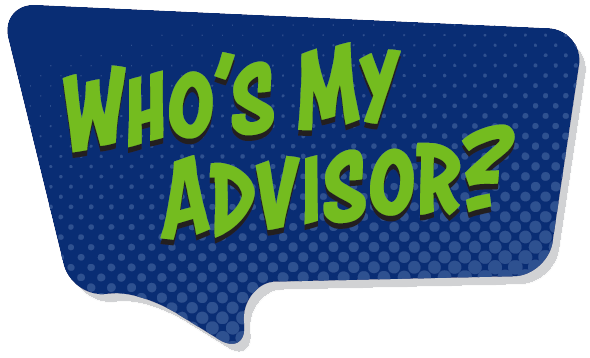

- Accounting
- Business
- Culinary Arts
- General Studies
- GFA On-Set Production Assistant
- Hotel/Restaurant/Tourism Management
- Interdisciplinary Studies –
- General Business
- Marketing Management
- Medical Billing Clerk
- Medical Front Office Assistant
- Transient Students
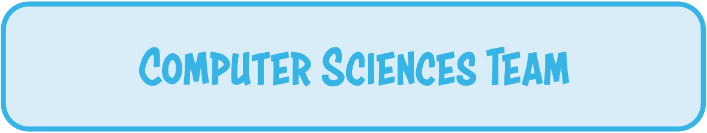
- Computer Programming
- Cybersecurity
- Game Development
- Graphic Design for the Web
- Networking Specialist
- Website Design/Development
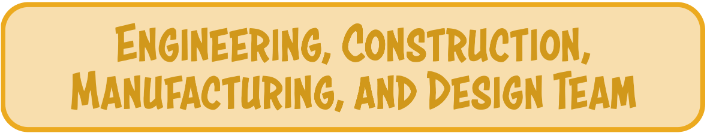
- Air Conditioning
- Carpentry
- Construction
- Drafting
- Engineering
- Horticulture
- Mechatronics
- Welding & Joining

- Bioscience
- Cardiovascular Tech
- Central Processing/Endoscope Reprocessing Tech
- Computed Tomography Specialist
- Dental Assisting
- Diagnostic Medical Sonography
- Echocardiography
- EMS Professions/EMT/AEMT
- Healthcare Assistant
- Interdisciplinary Studies – Healthcare Concentrations
- Medical Assisting
- Nursing/CNA
- Paramedicine
- Radiologic Tech/MRI Specialist
- Respiratory Care
- Surgical Tech
- Veterinary Tech
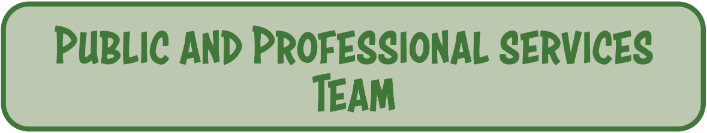
- Automotive Programs
- Barbering
- Cosmetology
- Criminal Justice
- Early Childhood Care and Education
- Early College Essentials (Dual Enrollment Students Only)
- Heavy Diesel Service Technician
- Interiors

Will the Alpharetta-North Fulton Campus
be your primary campus for attendance?
The Alpharetta-North Fulton Team is there
to assist you with any program!
Enrollment FAQs
Students who choose an on-campus appointment must certify that:
- What can an advisor assist me with?
- Enrollment Advisors are equipped to help students with the following:
- Course sequencing and class selection for most Academic Programs
- Financial Aid process (after FAFSA has been submitted), Financial Aid awards and SAP education plans
- Troubleshooting registration issues
- Changes of major
- Residency status questions and issues
- Dual Enrollment questions
- ACCUPLACER placement advisement
- FERPA – Consent forms
- Change of Student information (phone numbers, addresses, birth dates, etc.)
- Withdrawals
- Reinstatements
- Graduation
- And much more! Just ask!
- Enrollment Advisors are equipped to help students with the following:
- What is Qless?
- QLESS is an appointment scheduling tool that helps Gwinnett Technical College manage students signing in for phone, virtual, or on-campus advisement. Students can download this app at Qless.com.
- How can I contact an advisor?
- Students are encouraged to contact advisors prior to registering for courses each semester or if they have any questions regarding financial aid/or their student record (transcripts, transfer credit, etc.) Please contact your enrollment advisor as noted below:
- Healthcare Team at HealthTeam@GwinnettTech.edu or 470-448-1201
- Computer Science Team at CISTeam@GwinnettTech.edu or 470-448-1202
- Public and Professional Services at PPS-Team@GwinnettTech.edu or 470-448-1203
- Business Sciences Team at BusinessTeam@GwinnettTech.edu or 470-448-1204
- Engineering, Construction, Manufacturing and Design Team at ECMDTeam@GwinnettTech.edu or 470-448-1205
- Alpharetta-North Fulton Team at EnrollmentSupportCenter@GwinnettTech.edu or 470-282-5400
- Students are encouraged to contact advisors prior to registering for courses each semester or if they have any questions regarding financial aid/or their student record (transcripts, transfer credit, etc.) Please contact your enrollment advisor as noted below:
- Can I make an appointment with an advisor?
- Yes! Students may download the “QLESS” app to make an appointment by phone, Webex (virtual meeting), or on-campus with an advisor. Or, click on the link on the One Stop webpage to schedule. Advisement is available during normal hours of operation, Mon-Thurs, 8-6, and Fridays, 8-4.
- What do I need to know before I arrive?
- Enter through the main entrance doors of building 100 (or ANF).
- Check in at the front desk for your appointment.
- Students should arrive no more than 15 minutes prior to their appointment.
- To serve as many students as possible, appointments will be limited to 30 minutes max per student. Please come with questions prepared.
- Students who will have a parent/guardian joining the appointment, should have a FERPA release form on-file.
- What is a corequisite?
- A corequisite is a class that must be taken in conjunction with or before another class.
- What is a prerequisite?
- A prerequisite is a class or competency (such as minimum test scores) required in advance of taking another class.
- What is a Prerequisite/Test Score Error?
- A prerequisite is a class that you must successfully complete before you enroll in another class. Some courses require a minimum test score on the Accuplacer/Compass exam in order for you to successfully register for the course. Alternatively, there are courses that require the completion of another course before it can be attempted. For example, ENGL 1101 must be completed before HUMN 1101.
- What is an Exceeds Two Error?
- Students who have attempted a course twice will receive the “Exceeds Two” error when trying to register for the course a third time. In order to take the course, the student must reach out to their Enrollment Advisor to request approval.
- What is a Field of Study Error?
- The registration system allows students to only take courses within their declared program of study. If you try to register for a class that is not within your program of study (not listed in the program’s requirements in the catalog), you will receive a Field of Study Restriction Error.
- What is Add/Drop?
- The Add/Drop period occurs the first week of the semester (the first three days for Mini-Mester C). It offers students the opportunity to be able to change their class schedule beginning on the first day of class. Students may drop classes on their schedule during this time and receive a 100% refund. After Add/Drop no refund is given.
- What is Mini-Mester B & C?
- Mini-Mester B and C, provide students the opportunity to take courses in-between semesters. Mini-Mester B classes run the first 8 weeks of Fall and Spring and Mini-Mester C the second 8 weeks of the Fall and Spring semesters and offer condensed, rigorous classes.
- https://gwinnetttech.edu/enrollment/orientation/minimesterc/
- What are Full Term A classes?
- Full Term A classes are courses that are traditionally sixteen weeks long. The fall and spring semesters both offer Term A courses that run the full length of the semester.
- What does No Show mean?
- Students who do not participate the first week of classes will be designated as “No Show” and will be removed from the class roster.
- What is a Blended class?
- Blended courses that are geared to provide students with more independence. Half of the course is offered on campus and the other half is online. The purpose of a hybrid course is to take advantage of the best features of both face-to-face and online learning.
- What does On-Campus mean?
- An On-Campus class meets on campus and also has an online Blackboard classroom for added support.
- What is an Asynchronous class?
- An online class in which the lecture and assignments are completed in a Blackboard virtual classroom without a designated time to be online. Some online classes may require students come in for exams or to meet other assignment criteria. Taking an online class does not guarantee that you will never be required to come to campus.
- What is a Synchronous class?
- An online class in which there is a designated time to be online to participate in the course. This designated time will be noted in Banner when the student registers for the course.
- What does it mean to withdraw?
- Once the “Drop/Add” period is over, a student may elect to discontinue a class by withdrawing from it. Students may withdraw without penalty to their GPA provided they do so by the withdrawal deadline listed on the corresponding academic calendar. Withdrawals do not qualify for tuition and fee refunds. Students using financial aid may have their financial aid recalculated per Department of Education Title IV requirements after withdrawing. Before taking any action, please contact an Enrollment Advisor to learn how withdrawing may impact your student record.
- How can I withdraw from my classes?
- Students may withdraw from one or more courses through Banner Web. To withdraw from ALL courses or if the course from which students want to withdraw is the last/only class in their schedule, students must fill out a Student Withdrawal Request form which must be completed and emailed back to the Registrar’s Office by the corresponding deadline. Photo identification must be attached to email if sending form from a personal email address.
- Students using financial aid should check with their Enrollment Team prior to withdrawing from a class to ensure their award will not be negatively impacted. Student withdrawing from all classes may be impacted by Return to Title IV and may owe back a portion of the financial aid received. After the drop/add period of the term, no refunds will be given.
- How do I apply for Financial Aid?
- Please visit StudentAid.gov and carefully fill out the Free Application for Federal Student Aid (FAFSA), which corresponds to the semester you plan to start school. To ensure your financial aid is awarded in advance of the payment deadline, complete your FAFSA and any necessary verification requirements by the deadlines listed on the Academic Calendar for the semester you plan to attend.
- How can I check my Financial Aid status?
- Click on the link for Navigating Your Financial Aid Checklist on the Financial Aid page at https://gwinnetttech.edu/enrollment/financial-aid/financial-aid-forms/.
- How can I check for outstanding Financial Aid requirements?
- Click on the link for Navigating Your Financial Aid Checklist on the Financial Aid page at https://gwinnetttech.edu/enrollment/financial-aid/financial-aid-forms/.
- How do I apply for Scholarships?
- Go to the Foundation Scholarship page.
- How can I use my financial aid book money?
- Students who have excess Financial Aid funds after their educational costs are covered can use a portion of the aid in the bookstore. There is a limit to how much aid can be used and there are specific dates when it is available in the bookstore. Please click the following link and then scroll to the bottom of the page and click on “Bookstore Authorizations” for more information. https://gwinnetttech.edu/admissions-and-financial-aid/bursar/
- What is Satisfactory Academic Progress?
- Satisfactory Academic Progress (SAP) is a set of federal standards that must be met by the student in order to qualify for financial aid. For more information about SAP, please visit the SAP page.
- What is a SAP appeal?
- Students who do not meet SAP requirements, may be eligible to submit a SAP appeal to regain financial aid. For helpful tips for submitting a SAP appeal, please visit the SAP page.
- What should I know before submitting a SAP appeal?
- Students must be accepted to the program in which they plan to take classes before submitting an appeal. Changes of major must be processed before submitting a SAP appeal.
- Gwinnett Tech policy states that classes may be attempted three times only. Unsuccessful attempts include earning a grade of W, D, F, or WF. Students earning a non-passing grade for three or more attempts on the same course will need to complete the course at another institution.
- Students must have an active Admissions file in order to submit a SAP appeal. If you have not attended classes within three semesters, a new Admissions application must be submitted and all requirements met for acceptance before submitting an appeal.
If you have any questions about the requirements above and how they apply to you, please contact your Enrollment Team for more information.
- How can I check my Admissions status?
- Check the status of your application on our website: MyGwinnettTech.force/
- How can I change my major?
- Students are limited to two changes of major per academic year. Please contact your Enrollment Team by email or phone to request a change of major. A form will be provided which must be completed and returned by email no later than the admissions file completion deadline for a given term. Classes which are not required for the new major for the term in which the change will be effective must be dropped before the change of major form can be emailed back for processing.
- How do I apply for a competitive healthcare program?
- Before a student can apply to a competitive healthcare program, they must have completed all prerequisite courses and required testing. It is suggested that a student contact the Healthcare Team at HealthTeam@GwinnettTech.edu or 470-448-1201 prior to applying to a competitive program to ensure that all requirements have been met. Once a student has completed all requirements, students can download an application at: https://gwinnetttech.edu/enrollment/forms-documents/
- How can I change my personal information in Banner?
- Students may email RegistrarsOffice@GwinnettTech.edu via student’s Gwinnett Tech email to request a change of personal information.
How-To Videos
- Are you working towards a competitive healthcare program?
- Understanding Your Pathway video
- To view the Competitive Healthcare Chart and Program Applications, please visit the Forms and Documents page.
- View Degree Works!
- See what classes you have completed and which ones are left.
- Access your Dashboard
Have Questions? Contact us!
To make an appointment with an advisor Download the Qless app today!
OR
Schedule an appointment for the Lawrenceville campus or the Alpharetta-North Fulton campus.
